The Tech Edge, iPads In The Classroom podcasts offer a wide variety of apps that can be used in any classroom. Personally, I was surprised at the amount of information that could be utilized in the Agriculture classroom with a little creativity. The first Podcast that I watched pertained to apps discussing cells and viruses. The two informational apps regarding cells could be used in animal science and plant science classes, so that students could take a virtual tour of the cell while also learning about the functions of each organelle. The first app HudsonAlpha iCell allows users to differentiate between animal, bacteria, and plant cells.  However Cell World allows users to choose between levels of information in the virtual tour to modify the app for different grade levels. These apps can be used to increase comprehension of cell organization and function within the agriculture classroom.
However Cell World allows users to choose between levels of information in the virtual tour to modify the app for different grade levels. These apps can be used to increase comprehension of cell organization and function within the agriculture classroom. 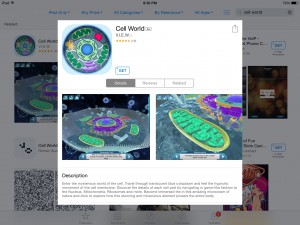 Then next podcast that I viewed discussed apps incorporating graphic organizers. The app I was most interested in is titled iBrainstorm, which allows groups of four to collaborate on a mind map. Students can use stickers, words, and their drawings to create a graphic organizer together. This is a free app and can be used in the agriculture classroom for Partners in Assisted Learning groups as well as group work. The final podcast I viewed is titled Presentation Apps. This podcast provided two apps that could be easily instilled into the agriculture classroom. The first app is named 30hands, which students can use to create a presentation.
Then next podcast that I viewed discussed apps incorporating graphic organizers. The app I was most interested in is titled iBrainstorm, which allows groups of four to collaborate on a mind map. Students can use stickers, words, and their drawings to create a graphic organizer together. This is a free app and can be used in the agriculture classroom for Partners in Assisted Learning groups as well as group work. The final podcast I viewed is titled Presentation Apps. This podcast provided two apps that could be easily instilled into the agriculture classroom. The first app is named 30hands, which students can use to create a presentation.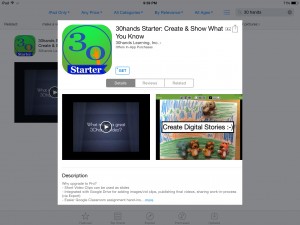 This free app allows students to be very creative with their presentation due to the fact that they can import images for the backgrounds, search the web for images from the app, draw on the slides, and use word boxes. It allows versatility, so that each student can personalize a project easily. The next free app is Stage: Interactive Whiteboard and Document Camera.
This free app allows students to be very creative with their presentation due to the fact that they can import images for the backgrounds, search the web for images from the app, draw on the slides, and use word boxes. It allows versatility, so that each student can personalize a project easily. The next free app is Stage: Interactive Whiteboard and Document Camera.  This allows teachers to modify their iPad into a document camera, but still maintain access to move about the room. Teachers can use stickers that include “this will be on the test” to modify notes and then upload them, so students can have access to the modifications. This app is a great tool for educators who are not teaching at a 1:1 school, but still want to integrate a single iPad into the classroom.
This allows teachers to modify their iPad into a document camera, but still maintain access to move about the room. Teachers can use stickers that include “this will be on the test” to modify notes and then upload them, so students can have access to the modifications. This app is a great tool for educators who are not teaching at a 1:1 school, but still want to integrate a single iPad into the classroom.
Leave a Reply