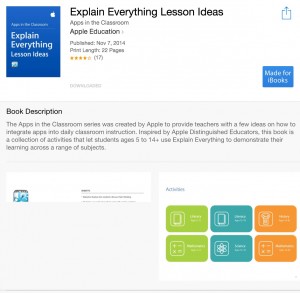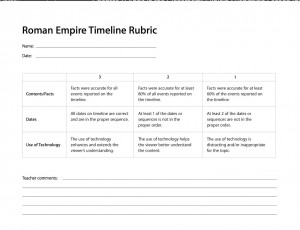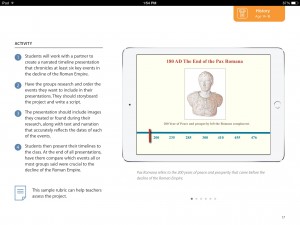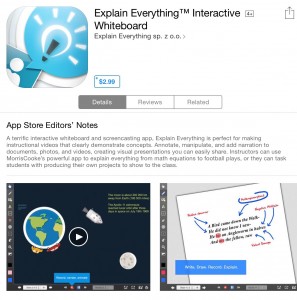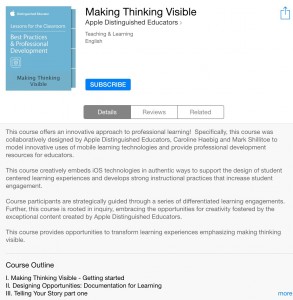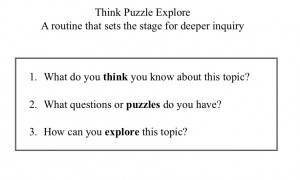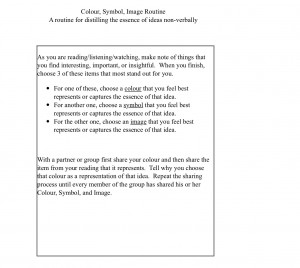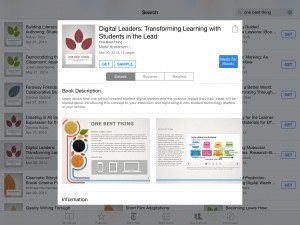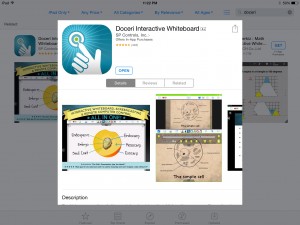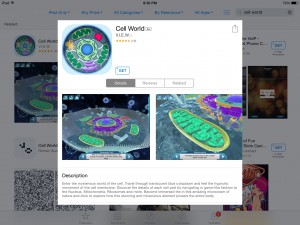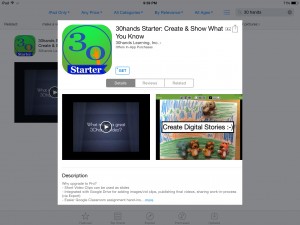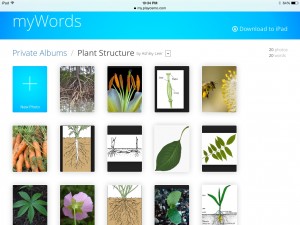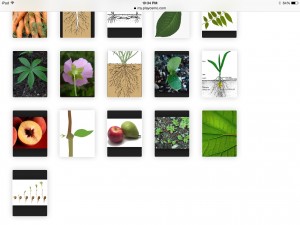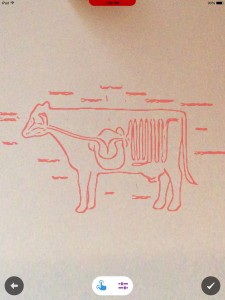The app Slate by Adobe is a great way for both educators and students to creatively tell a story. 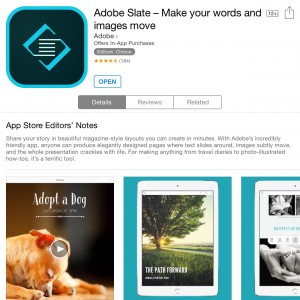 This app was extremely easy to use as well as free. Slate already has a format set, so students can simply chose between five options: photo, text, link, photo grid, and glideshow. Slate offers a unique opportunity for differentiated instruction and educators can use the app to create a story to introduce a section. It can also be used to allow students to choose how they complete an assignment. Many students have to tell stories in assignments and Slate offers a way for students to build upon their unique learning style. If a student prefers creative projects instead of written assignments, then Slate would present a perfect match. Within the agriculture classroom, the app should be utilized in a variety of ways. The project I created is an example of an assignment regarding Supervised Agricultural Experience or SAEs. I created an assignment where students had to create a virtual tour of their SAE using Slate. This project allows students to document their job with photos, which can be reused in their SAE application, as well as display it to teach others about their area of concentration. These could be displayed at parent teacher conferences, FFA banquet, as well as during National FFA week to teach parents, community members, as well as fellow students about the opportunities given through agriculture classes and FFA. Slate could also be used to create an overview of what the FFA chapter took part in during National Convention or national judging trips. This would allow parents and sponsors to gain more understanding about what their support means to FFA members and agriculture students. In summary, this app would make a great additional to 1:1 schools technology because of its ease of use as well as the fact that it is free. I give the Slate by Adobe App ⭐️⭐️⭐️⭐️. Find Slate in the app store at this link.
This app was extremely easy to use as well as free. Slate already has a format set, so students can simply chose between five options: photo, text, link, photo grid, and glideshow. Slate offers a unique opportunity for differentiated instruction and educators can use the app to create a story to introduce a section. It can also be used to allow students to choose how they complete an assignment. Many students have to tell stories in assignments and Slate offers a way for students to build upon their unique learning style. If a student prefers creative projects instead of written assignments, then Slate would present a perfect match. Within the agriculture classroom, the app should be utilized in a variety of ways. The project I created is an example of an assignment regarding Supervised Agricultural Experience or SAEs. I created an assignment where students had to create a virtual tour of their SAE using Slate. This project allows students to document their job with photos, which can be reused in their SAE application, as well as display it to teach others about their area of concentration. These could be displayed at parent teacher conferences, FFA banquet, as well as during National FFA week to teach parents, community members, as well as fellow students about the opportunities given through agriculture classes and FFA. Slate could also be used to create an overview of what the FFA chapter took part in during National Convention or national judging trips. This would allow parents and sponsors to gain more understanding about what their support means to FFA members and agriculture students. In summary, this app would make a great additional to 1:1 schools technology because of its ease of use as well as the fact that it is free. I give the Slate by Adobe App ⭐️⭐️⭐️⭐️. Find Slate in the app store at this link.
Follow this link to view my project on Adobe’s website!
https://slate.adobe.com/a/vZmQn